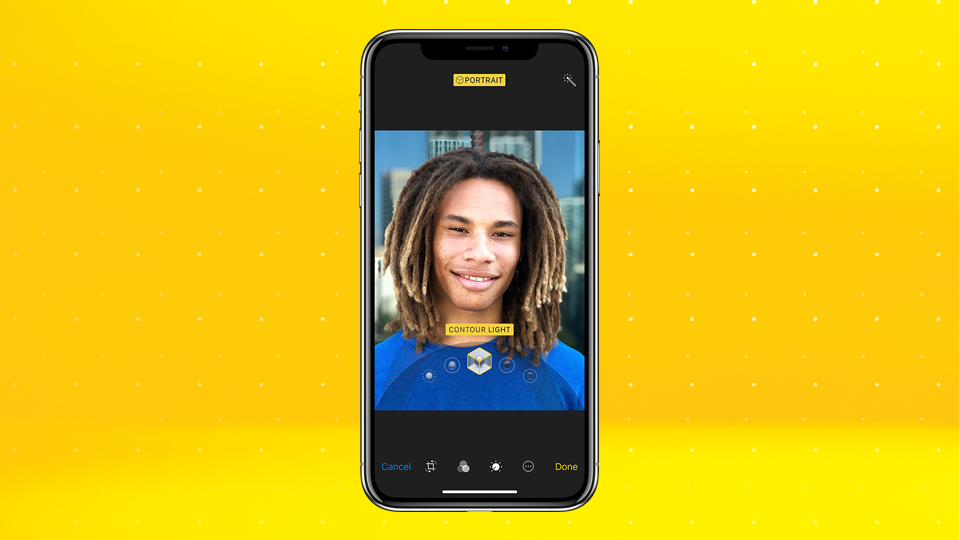Top tip #1: slow things down
Sometimes the most epic moments are lost within the bigger picture. With Slo-mo on iPhone X, you can freeze time so that every little detail packs a punch.
First off, choose an interesting subject and experiment with different angles. Fast moving objects are a great choice, because you can slow down the things that are often too quick to spot with the naked eye. And filming from down low often adds an extra level of epicness.
To get started, open the video recorder as usual and simply select the Slo-mo option. Then use the on-screen slider to select a start point for your video – keep your video as concise and action-packed as possible and watch back with wide-eyed amazement.

Top tip #2: perfect your portraits
Getting a great photo of your loved ones, or snapping away in the hope of capturing a super selfie, can be a real chore. With iPhone’s Portrait mode, the guess work is taken out of shooting the perfect portrait.
Simply select Portrait mode when you open the camera, focus the lens on the subject until ‘Depth Effect’ appears on screen, and shoot.
On iPhone X, you can also use Portrait mode when shooting a selfie. Just switch to the front-facing camera first, swipe to Portrait mode and choose your lighting effect before taking your shot.
There you have it – the perfect portrait.

Top tip #3: add some spring to your shots
Live Photo brings your pictures to life by capturing short clips of content (images and sound) before and after you press the shutter button. But now you can add some creativity to your clips too, helping them to catch your followers’ eyes when they’re scrolling through your Instagram feed.
With Bouncing Live Photos, you simply select a Live Photo saved on your iPhone and swipe up to choose from an array of fun effects. Options include Loop, Bounce and Long Exposure. Choose Bounce and your moving picture will play forwards and backwards giving it an imaginative bouncing effect. This works particularly well with fast-moving and exciting clips like sports and dancing.

Top tip #4: get close up
Sweeping landscapes and city skyline shots can be breathtaking. But sometimes it’s good to get up close. Taking photos close-up to your subject presents an alternative angle and hones in on all the detail, making it a great option for photos of pets, people and everyday objects.
It sounds obvious, but to take the perfect close-up on your iPhone, you need to get close to your subject. Very close in fact - up to 10cm away is ideal. Then tap on the screen to focus in on your subject and remove any blur from your photo. Slide the exposure bar to adjust the brightness and bring out all the detail, then hit the shutter button.
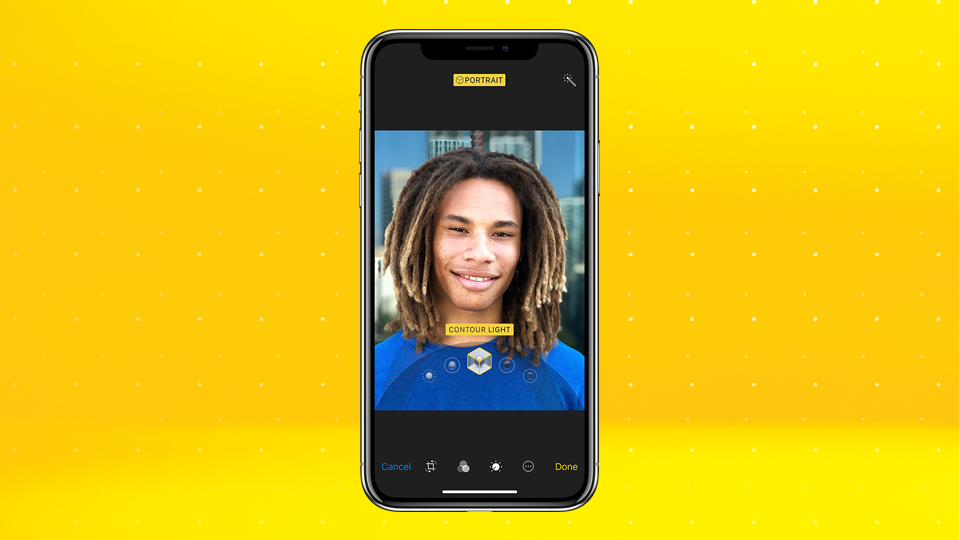
Top tip #5: make your photos go further
Sometimes you just can’t squeeze everything you want into a standard photo, but with Pano you can create a 360° shot that packs in all the details. This is ideal for expansive landscapes or city skylines, but it also allows you to get extra creative.
On iPhone X, simply open the camera app and select Pano mode. Then pan your iPhone from left to right, keeping your hand steady. For an extra level of fun with a group of people, get them to move to different positions while you’re panning across to create a cool mirrored effect.

Now you’ve got the tips, get out there and get creative.
Buy iPhone now >