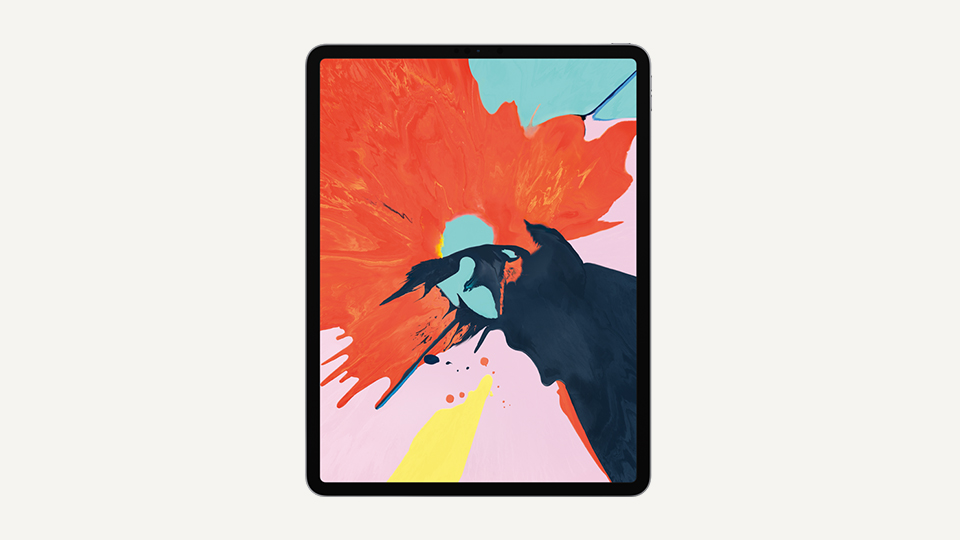1. A bigger picture on a portable device
The new iPad Pro comes in two different sizes, with an 11-inch and a 12.9-inch display. But thanks to its near borderless edge-to-edge design, the tablet retains a super-slim 5.9mm body. This gives the iPad Pro one big advantage over your home computer, and even your laptop: it’s light and easy to take with you wherever you go.
The new iPad Pro has been redesigned with portability in mind, but it still delivers a totally immersive experience. The home button has been removed, making room for an extended display that showcases videos, photos, apps, games, websites and your very own creations in glorious detail. And the Liquid Retina display features true-to-life colours and ProMotion technology, which makes all types of content appear smooth and fluid.
Everything just looks so beautiful on the new iPad Pro – it’s hard to imagine your home PC engaging you in quite the same way.
2. Better-than-desktop processing power
The new iPad Pro’s gorgeous design and immersive new Liquid Retina display are complemented with some serious processing power beneath the bonnet. It’s clear that the new iPad Pro has been designed to challenge home computers and laptops head on.
The new A12X Bionic chip is seriously fast and powerful. It’s capable of cutting through the most memory-intensive apps and software programs, so you can tackle complex tasks on the move. No more waiting till you return to your office desk or have your laptop to hand.
Plus, the new iPad Pro is available with up to 1TB of internal storage, so you can carry all your files, photos and videos with you all the time. It makes mobile working much more realistic when your files are always on hand and easy to access. Improved productivity – it’s another reason to pick the new iPad Pro over a traditional PC.

3. Apple Pencil and Keyboard compatibility
The new iPad Pro is compatible with the new and improved Apple Pencil, opening up a world of possibilities that just aren’t available on PCs and laptops.
With the Apple Pencil, you can jot down notes, annotate documents and get seriously creative whenever and wherever you choose.
With a matte finish, the Apple Pencil is easy to hold and feels natural in your hand. It’s so simple to use, just pick it up and start creating. There are no limits to what you can do on the display – just like writing on paper.
The levels of detail you can capture using the Apple Pencil make it perfect for creative tasks, such as retouching photos, illustrating, designing and technical drawing. A double tap of the Apple Pencil quickly switches to the eraser or a different brush size – it’s like having a built-in pencil case or brush box.
The Apple Pencil magnetically attaches and charges wirelessly with your iPad Pro, so its always within reach and ready to go whenever you need that extra level of control and creativity.
A new Smart Keyboard Folio can also be attached magnetically, giving you the flexibility to type up long emails or documents. It acts as a protective case and tablet stand too, so you can quickly go into work mode if an email drops into your inbox while you’re enjoying a film or browsing the internet.
A major addition to the new iPad Pro is a USB-C port, which makes it compatible with even more devices. Now you can easily add third-party devices and quickly upload files from your camera and smartphone using a USB-C cable.
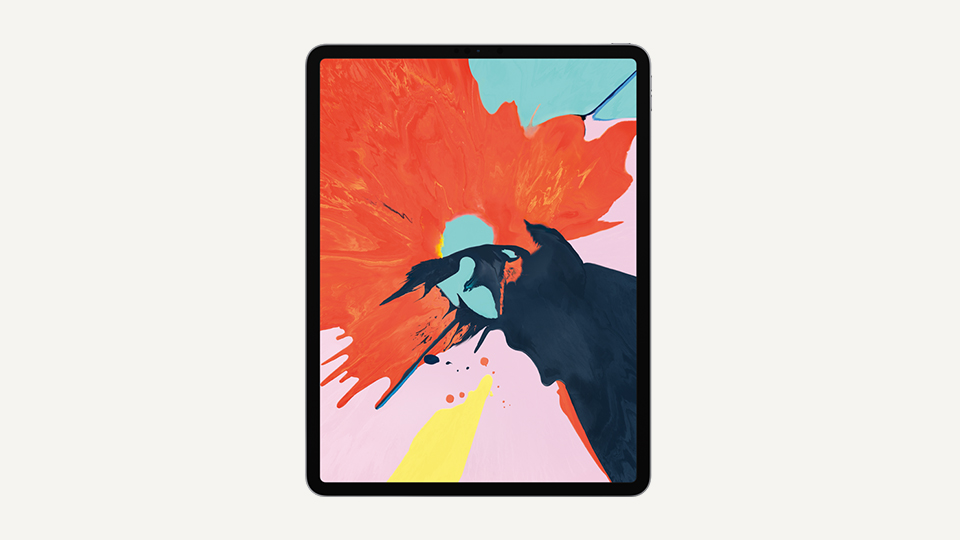
4. Apps that open new possibilities
There was a time when a desktop or laptop was the only choice if you wanted to work with complex software programs. Now you simply have to download apps from the App Store on your iPad Pro. What’s more, apps have been reimagined to work specifically with your iPad, making them even easier to control and create with using touch and the Apple Pencil.
The new iPad Pro is so powerful it can easily handle huge files in programs such as Adobe Photoshop CC (coming to iPad in 2019). Even with large image files featuring multiple layers, you can quickly edit and make your photos look beautiful by moving elements around the display using a simple swipe. Or you can zoom in at pixel level for extra precision using the Apple Pencil – simple shortcuts make it quick and convenient to perform your most used commands.
The easy access to apps gives iPad Pro the kind of flexibility that a PC struggles to compete with. Take Project Arrow, a new Adobe augmented reality app that lets you add additional layers of interactivity to your Photoshop files. It can be used to give businesses and creatives a way of offering engaging experiences to customers and clients, all on a tablet – something that just wouldn’t work on a clunky computer. The new iPad Pro is designed to handle new and exciting AR experiences.
5. Easy to use with intuitive gestures
Simple and intuitive gestures get you around the new iPad Pro. Everything feels slick and smooth. It’s the way computing should be.
A quick tap wakes the display, a swipe up takes you to the Home screen, and another swipe opens the App Switcher. A side button makes it quick and easy to pay for items using Apple Pay and opens Siri.
This simple way of working makes it easy to multitask, jump from app to app, and find what you’re looking for on the iPad Pro’s large display.
And Face ID makes an appearance too, so you can use your face to unlock your tablet and pay for items using Apple Pay. It’s super-secure and works in both portrait and landscape mode – even with the Smart Keyboard Folio attached. Safe to say it’s more secure and interactive than any traditional PC or laptop.
Our verdict? The new iPad Pro models represent a significant upgrade and a serious challenger to your home PC. Now, anyone in the market for an old computer?
Buy iPad Pro now >