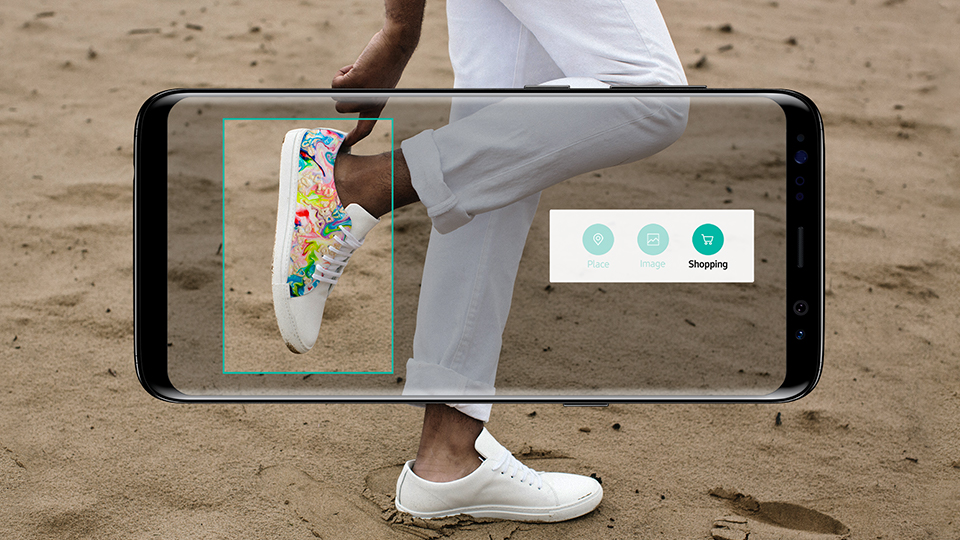Make Bixby your butler
Don’t fancy ringing up to make dinner reservations or calling a cab yourself? With Bixby you don’t have to. Just ask your trusty personal assistant to do it all for you.
With Bixby, you can take the effort out of everyday tasks. Tap the Bixby button on the side of your phone and ask away. Simply say “Hi Bixby” followed by whatever you want Bixby to do for you – “Hi Bixby, call my mum.”
And more good news. Up till now Bixby has only been available in US English (as well as Chinese and Korean), but UK English has just been rolled out – so you can speak in your natural voice when giving Bixby your instructions.
An extra hand around the house
Bixby already lets you control compatible smart home devices directly from your Galaxy smartphone or smartwatch.
You can build your ecosystem of connected devices, such as lightbulbs, thermometers and home security systems, through Bixby Home or the SmartThings app. And as Samsung integrates Bixby into more of their home appliances, you’ll be able to control more of your home devices from your phone. We’re talking voice-activated cooking, laundry and food storage. But for now, why not take some of the effort out of everyday household tasks? Simply say “hey Bixby, turn off the living room lights” or “hey Bixby, play Coronation Street on channel 3.”
Get help on holiday with timely translations
Bixby turns your phone’s camera into a handy travel companion – perfect for holidays abroad or when you’re faced with foreign menus and tricky text.
If you want to find out what something means in English (or in another language), just open the camera app and click on the Bixby icon (it looks like an eye). Then point your camera at the words you want translating and Bixby will show you the English version.
You can also use Bixby to extract text – so if you want to send lots of text to someone in a text, WhatsApp chat or email, you can copy the text with Bixby then paste it into a message.
Unlock the world around you
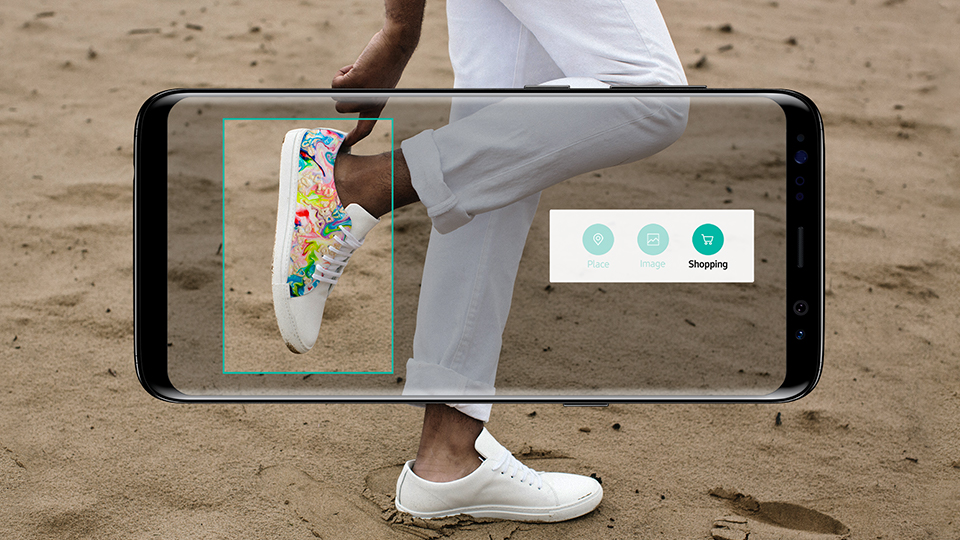
Bixby can help put the world at your fingertips. Point your camera at your meal for an instant calorie count, focus on a wine label for further information on your favourite tipple, and use the Amazon Assistant app with Bixby to find Amazon pricing info on pretty much anything. It’s a great way to learn more about famous landmarks, discover new restaurants, food and wine, and save money.
To explore your options, open your camera app and click on the on-screen Bixby icon. Then flick through the options available at the bottom of the screen.
A dashboard to prepare for the day ahead
With Bixby Home, you get tailored information at a glance. Check the weather forecast before heading out the front door, read the latest news headlines and check what meetings and appointments you have lined up. Everything is on one convenient dashboard, so it’s easy to view.
What’s more, Bixby Home is customisable, so you can pull in information from your favourite apps to display on your dashboard. If you want, you can quickly and conveniently see all your health stats – your steps for the day, your heart rate and calories burned – as well as Facebook updates, trending topics on Twitter and Spotify playlists.
To customise your Bixby Home, swipe left from your homescreen until you get to Bixby Home. Click on the three dots icon (on the top right-hand side of your screen). Then click on ‘Settings’ and ‘Cards’ to choose which apps to receive information from.
Bixby as your daily personal assistant
Bixby makes it quick and easy to set reminders that help you stay on top of everything. You can even add alarms and weblinks to your diary entries, so you’re always armed with all the necessary information.
All your meetings and appointments are available to view on your Bixby Home dashboard. And alarms are particularly useful when you’re wearing the Galaxy Watch because you’ll get notifications right to your wrist.
Read more on how to stay organised with Samsung tech >